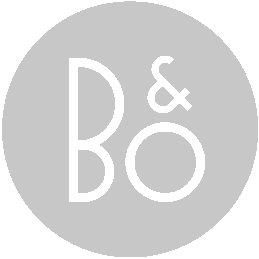
Custom HTTP
Due to the common usage in Home Automation devices with a HTTP based REST interface, the Custom HTTP driver is intended to facilitate the integration with these equipments.
Connection
The Connection Settings has the next parameters:
- Base url : Base URL of destination for each HTTP Request. For each resource that has an endpoint specified, the URL of the request is the concatenation of
Base url + endpoint. - Headers (OPTIONAL) : Specify the Headers for each HTTP request made by the driver as JSON Object. Eg:
{"Header1": "valueX", "Header2": "valueY"}. If this field is left empty the next headers are used by default:{"Accept": "*/*", "Content-Length": "${Length}","Host": "${Host URL}"}. - Poll url (OPTIONAL) : If this field is not empty, the driver makes a GET HTTP Request to the Poll url every 60 seconds. The driver state depends if the returned status code is
2XX Successor not. On the other hand, if this field is left empty, the driver state is determined by the last returned status code of a request made. In this case the driver state will be equal to Online if the returned status code is2XX Successand Offline if not.
Resources
The driver presents 4 (_CUSTOM) resource types. Each one corresponds with a type of HTTP request:
- GET
- PUT
- POST
- DELETE
Each resource is composed by:
- Name of the resource.
- HTTP request type.
- Address
Resource Address Format
The resource address has the next format ENDPOINT;PAYLOAD, which ENDPOINT will be used as the endpoint url (concatenated next to the Base url value) and PAYLOAD the payload data of the HTTP request. Both the ENDPOINT and PAYLOAD are OPTIONAL. If only PAYLOAD is specified, the usage of ; is MANDATORY. Usage of “;” (semi-colon) on ENDPOINT must be encoded as %3B.
Also, an EMPTY resource address is valid.
Resource address examples
/subpath;key=valuesubpath1/subpath2;{"json": "example"}subpath;data1=value1&data2=value2
Event and Command
The only COMMAND for each request is the _SEND command which executes the HTTP request.
The only EVENT for each request is the _RESPONSE event which represents the response status code obtained from the HTTP request executed.