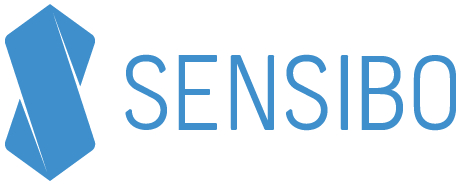
Sensibo
Sensibo is a system that connects to any air conditioning through IR commands in order to give you all control over it.
Sensibo conserves states and detects the signals of the original remote control, so you will always have information of current and target temperatures as the mode and on/off state.
Device setup
You will first have to setup your device to be connected with the air conditioning. If you haven’t yet, go download the ‘Sensibo’ app at App Store or Google Play, or in the sensibo web page for iOS and Android.
Just follow the simple steps on the app to get started.
Connection Settings
This driver connects to the REST API of the Sensibo system, using an API KEY, which you can generate at the sensibo page. Be careful not to share it with anyone, this key is the way sensibo has to recognize authorized devices on internet to use your specific air conditioning.
Place your API KEY at Connection Settings of the driver.
The polling delay time is a number represented in seconds, which determines the time between two state refreshes. The lower it is, the faster it will sync states.
Resources and commands
The only resource there is, is AC Thermostat which represents a Sensibo device. It will be synchronized to the values of the sensors of that device as so to the IR. So you will get themperature measurements in real time, and you will be able to run commands over it:
- SET SETPOINT in order to choose the target temperature of the AC;
- SET FAN AUTO to enable or disable Fan Auto Mode on the AC;
- SET MODE will set any of Auto, Heat, Cool, Dry or Off modes.