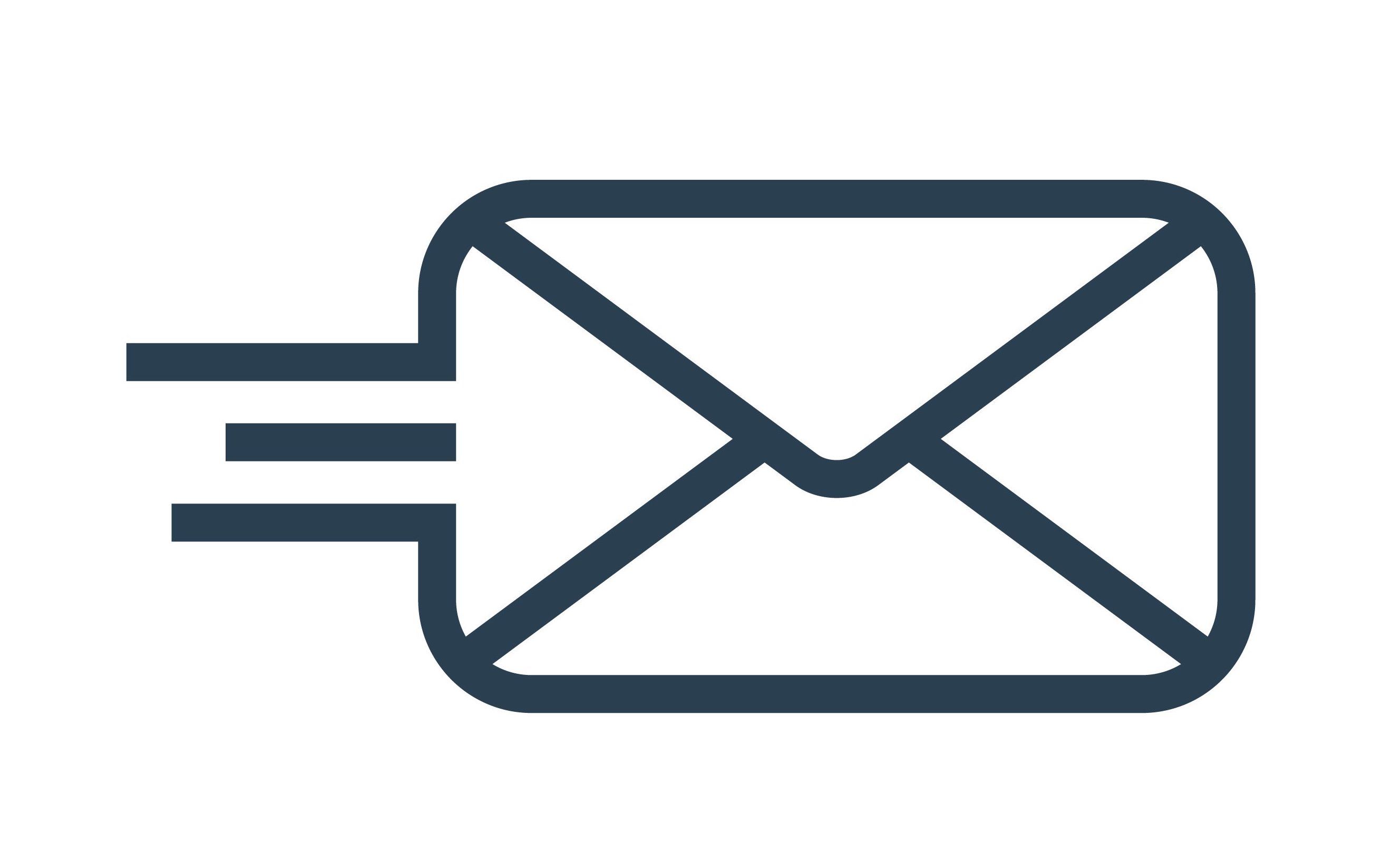
Secure SMTP | Send emails from the BLI
Setup your account secure smtp, add your contacts addresses as resources and send emails directly from any macro.
GMAIL SMTP
In order to use it with a GMAIL account you should enable the SMTP service in GMAIL settings and define a password for this access.
To do this “2 step verification” in Google Account->Security must be turned on. When this is the case, the option to create an app password should be visible, one must be created for a “custom device”.
This is the password that should be inserted in “User Password” when configuring the system.
After that use the following connection settings in the BeoLiving Intelligence:
- Host: smtp.gmail.com
- Port: 465
- Account username: you@gmail.com
- Account password: [the special password that you created for this use]