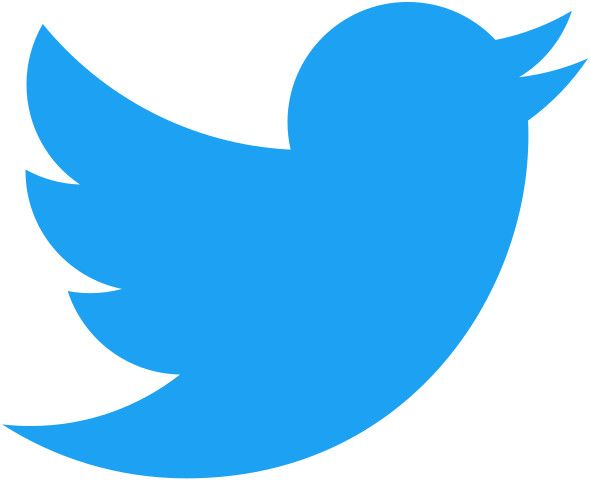
This driver supports communication with Twitter Stream and Public API, allowing to post Twitter status messages, fire events and reply a message when the desired word is found in tweets of the Twitter Social Network.
Connecting to the system
Connection to the Twitter Stream and Public API is done via a REST connection. The only thing needed for establish a connection with the APIs is the PIN CODE. The steps to get the PIN CODE are:
- Click the link and login with your Twitter account.
- Copy the PIN code in BeoLiving Intelligence Connection setting
- Press Apply.
- Connection Process Finished.
Resources
The supported resource types are:
-
_TRACK_FILTER: Search for Tweets containing specific words.
-
_TWEET: Post a status message on Twitter.
Events
- _TRACK_FILTER:
- _MATCH: Fired when the resource address is matched on the Twitter Stream.
Commands
- _TRACK_FILTER:
- _REPLY: Used for reply to a Tweet. The command fields are:
- _Message: Message string to reply.
- _User: The user to reply.
- _Id: id of the tweet of _User to reply.
- _REPLY: Used for reply to a Tweet. The command fields are:
- _TWEET
- _SEND_STATUS: Used for Tweet. The command field is:
- _Message: Message string to Tweet.
- _SEND_STATUS: Used for Tweet. The command field is:
Usage of resources:
- _TRACK_FILTER:
- Add _TRACK_FILTER resources with the words to search in their respective addresses. The driver will search for tweets that contain any resource address of the system. The address value of the resource corresponds to the phrase definition of the Track Filter. Each phrase must be between 1 and 60 bytes inclusive and should not contain commas. When the driver matches a resource address in the tweet stream, it fires an event _MATCH type specifying the text of the Tweet, the respective Tweet id and the User related.
- _MATCH as Event Macro:
To fire a Macro when a _MATCH Event is fired its necessary that the Event contains the next fields:
- _User: Equal to “$user”
- _Id: Equal to “$id” Not doing the below steps on the _MATCH Event will not fire Macros.
- Usage of _REPLY command:
To configure BeoLiving Intelligence for reply to an specific status message of any User, its necessary to:
- Create a _TRACK_FILTER resource with the message to answer in the resource address.
- Create a Macro with a _MATCH Event with the next fields:
- _User: Equal to “$user”
- _Id: Equal to “$id”
- In the same Macro create a _REPLY Command with the next fields:
- _Message: The Message to respond.
- _User: Equal to “$user”
- _Id: Equal to “$id”
- _TWEET: Add a “_TWEET” resource to be able to post status messages on Twitter. The address in this resource has no meaning.
NOTES:
- Its MANDATORY to have the BeoLiving Intelligence time synchronised from the Internet for the usage of Twitter Driver.
- After add/erase/modify resources, to apply the changes in the search its necessary to click in the Force Resource Synchronization in the Connection Settings of BeoLiving Intelligence Twitter Driver. Also, when a match is fired, the driver checks if has been any modification in the resources and if its so, upgrades the search parameters.