Resources are provided by the installed systems:
- BeoLink system (NL A/V products and its connected sources)
- Home Automation system(s) (e.g. buttons, sensors)
- Virtual resources (programmed resources e.g. related to a button on a user interface or based on an event)
BeoLink resources
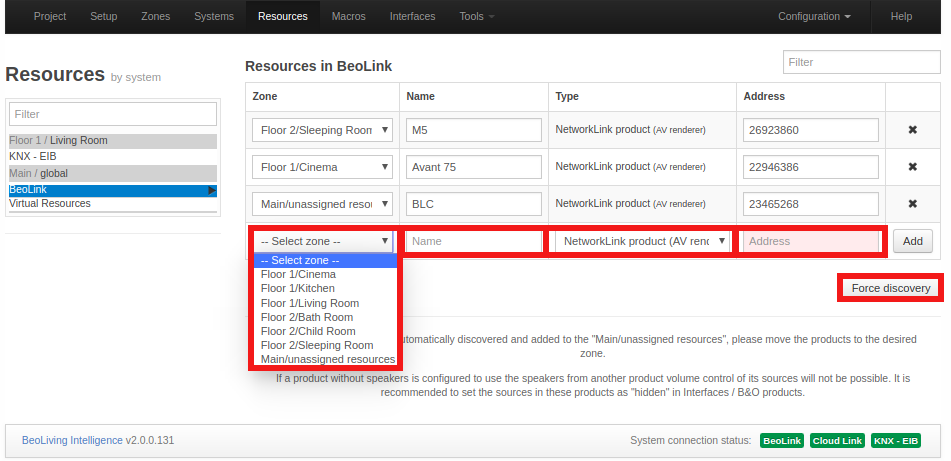
The resources have the following parameters:
- Zone: The zone to which the resource belongs.
- Name: Enter a name to ease identification of the resources.
- Type: Select type from the drop down list. The only available resource type is NL product.
- Address: Unique identification of a resource. The format depends on the system. For NL products, address will be the serial number.
- Force Discovery: Forces the product discovery in case it could not be done automatically.
Home Automation system resources
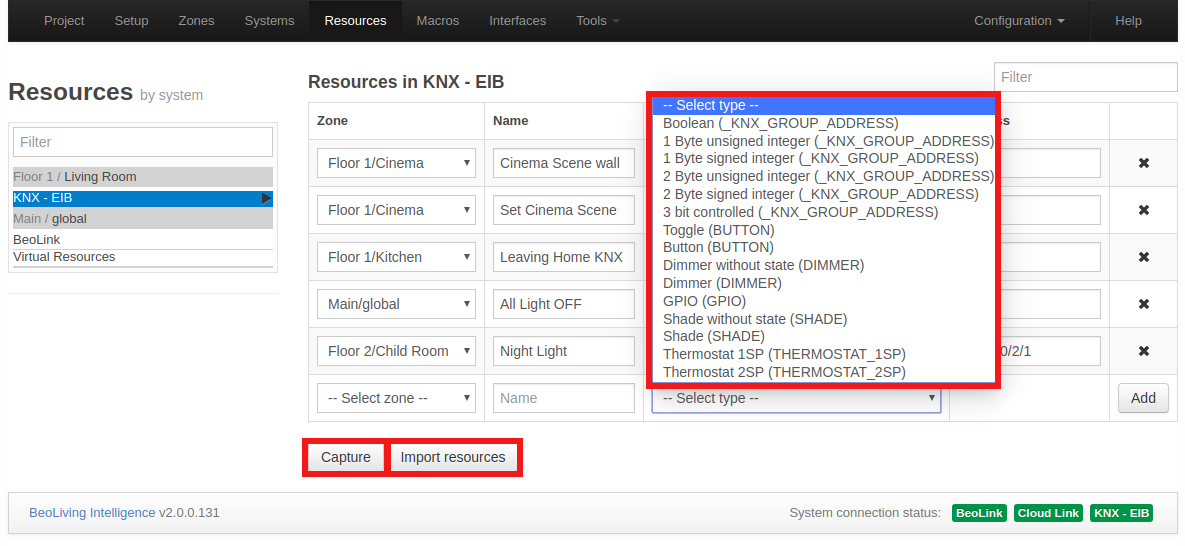
The resources have the following parameters:
- Zone: The zone to which the resource belongs.
This defines from which zone you will be able to effectively control the resource. Independently of what zone the system is in.
- Name: Name to ease identification of the resources.
- Type: Resource type. The type of available resources depends on the actual system, for instance: button, dimmer, shade etc.
Some systems can extend the standard button to provide extra features (see this in the drop down list). The purpose of having standard resource types is that such common set of features are shared by most supported systems.
E.g. a standard button supports PRESS, HOLD and RELEASE actions plus a status indication (e.g. a LED that can be On or Off).
- Address: Unique identification of a resource. The format depends on the HA system - using various number schemes.
- Capture: Used to capture resources by their activity, captured by the BLI. Resource selected from the capture list are added automatically to the table of defined resources. The capture functionality is supported by most systems.
- Import resources: Used to import HA system resources into BLI uploading a specific HA system file or just requesting them directly. This feature depends on each HA system driver.
Virtual resources
An example of a Virtual Resource is a button on the user interface (BLApp, TV overlay, Webpanel - see Interfaces section for more information).
E.g. a virtual button for cinema scene, or a boolean variable to indicate that a specific condition has been reached. Virtual Resources make it possible to define buttons and variables of String, Integer and Boolean types for systems, without implementing these directly.
The BLApp currently uses virtual buttons to display scene buttons. Virtual Resources have no functionality by themselves. Macros must be defined to link user actions on a virtual resource, with events and commands in the system.
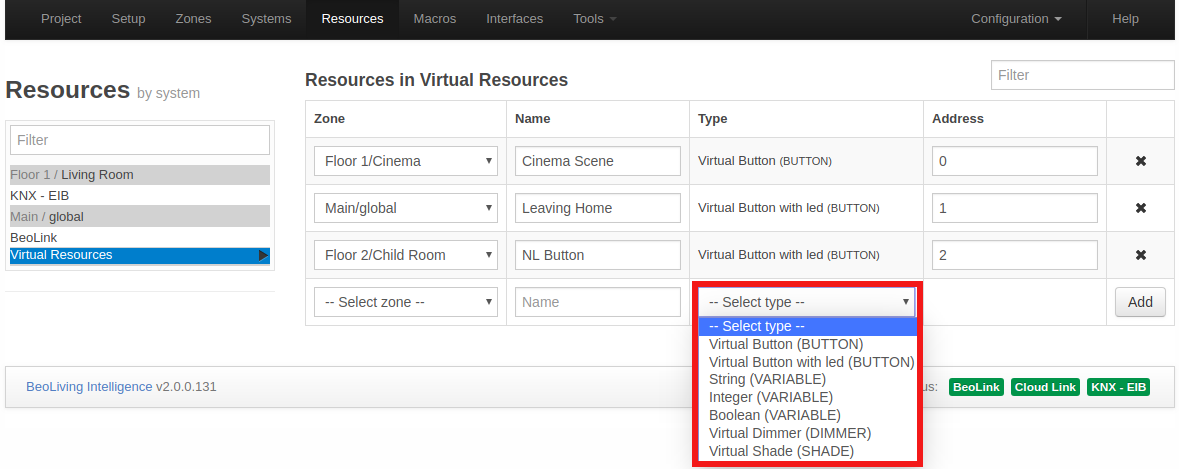
The address of a Virtual Resource is a unique number and if isn’t set manually, BLI PRO generates automatically an un-used address for that resource.