This guide shows an interesting Macro setup, inspired by a client who had various B&O TVs in the reception room of their business.
The client wanted the BLI to respond to somebody ringing the doorbell by turning on (if on standby) the TVs and showing the doorbell’s camera. After the receptionist has opened the door through any of the TVs, these should return to their previous state (before anybody rang).
This is easily set up through a LuaMacros code and implemented with the functions shown in the help section of the Macro writing page.
Installation configuration
Let us explain our fictitious installation, we have configured an Area called “Reception” and a Zone where all the television resources will be (which we called “TVs”).
The amount and name of the TVs are not relevant but the idea would be that no other B&O Audio equipment be assigned to this Zone.
We will also work with a DoorBird smart door station, these stations don’t send an Event notification when the OPEN_DOOR command is sent through a gateway, this event is needed to know when to close the Home Control panel again.
The workaround is to Hide the direct access to the OPEN_DOOR button on the Interfaces panel, add a Virtual Device button and create a Macro that does PRESS on both the OPEN_DOOR button and the virtual “StateButton” which will send an Event when saying that it has been pressed.
Our Lua code waits for this PRESS on the code line:
engine.wait_until("Reception/TVs/BUTTON/DoorState/PRESS", 80, 0)If nobody opens or the door is opened phisically, after 80 seconds the programe advances to the next line.
DoorBird open door macro
The Macro for the DoorBird should simply execute two commands. One should send the command to the doorbell to open the door, the other should select PRESS on a virtual resource BUTTON.
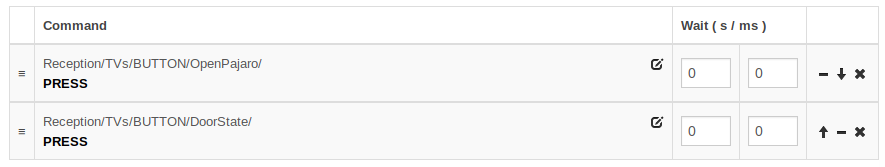
Lua Macro code
As well as the Lua code that goes in the commands section, an event has to be added that executes the Macro when the DoorBird’s button is pressed.
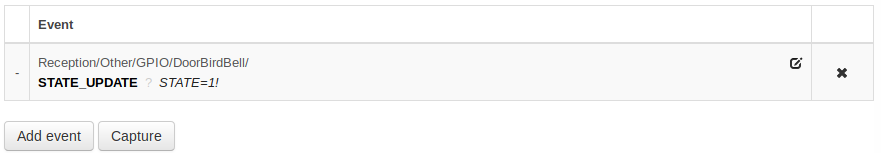
Next, we will explain the main three block that form our Lua code:
A query is done on AV renderers in TVs and the televisions that are turned off are set to a source to turn them on (we choose the source to be TV):
init_tvs = engine.query("Reception/TVs/AV renderer/*")
for i=1,#init_tvs do
init_state=tostring(init_tvs[i].get("state"))
if init_state=="Stop" or init_state=="None" then
offname=tostring(init_tvs[i].name())
Error(offname)
engine.fire("Reception/TVs/AV renderer/"..tostring(init_tvs[i].name()).."/Select source?Connector=&Origin=local&Source Type=TV")
end
end
Once all the televisions are on, a HOME CONTROL command is sent. The door camera will now appear on the TVs alongside a button to fire the Open Door Macro:
if tostring(init_tvs[1].get("state"))~="Play" then
engine.wait_until("Reception/TVs/AV renderer/"..tostring(init_tvs[1].name()).."/STATE_UPDATE?state=Play",15,0)
end
engine.fire("Reception/TVs/AV renderer/*/Send command?Command=HOME CONTROL&Continue type=short_press")
engine.wait_until("Reception/TVs/BUTTON/DoorState/PRESS", 80, 0)
Once the door is open we leave the camera on for five seconds to see the visitor come in and then return all the televisions to their initial state:
engine.delay(5,0)
engine.fire("Reception/TVs/AV renderer/*/Send command?Command=BACK&Continue type=short_press")
for i=1,#init_tvs do
init_state=tostring(init_tvs[i].get("state"))
if init_state=="Stop" or init_state=="None" then
engine.fire("Reception/TVs/AV renderer/"..tostring(init_tvs[i].name()).."/Standby")
end
end
end