Connection Panel
Located on the back of the BLI:
- System Reset Button: Press & hold for 8 seconds to reboot the system.
- User Button: This button is intended for user confirmation and button function input. For more information refer to Button Functions section.
- LAN Connector: For connecting the BeoLiving Intelligence to a local network.
- USB Port: The USB port can be used for connections via RS232 or for service purposes.
- Power USB-C: Powers the BLI.
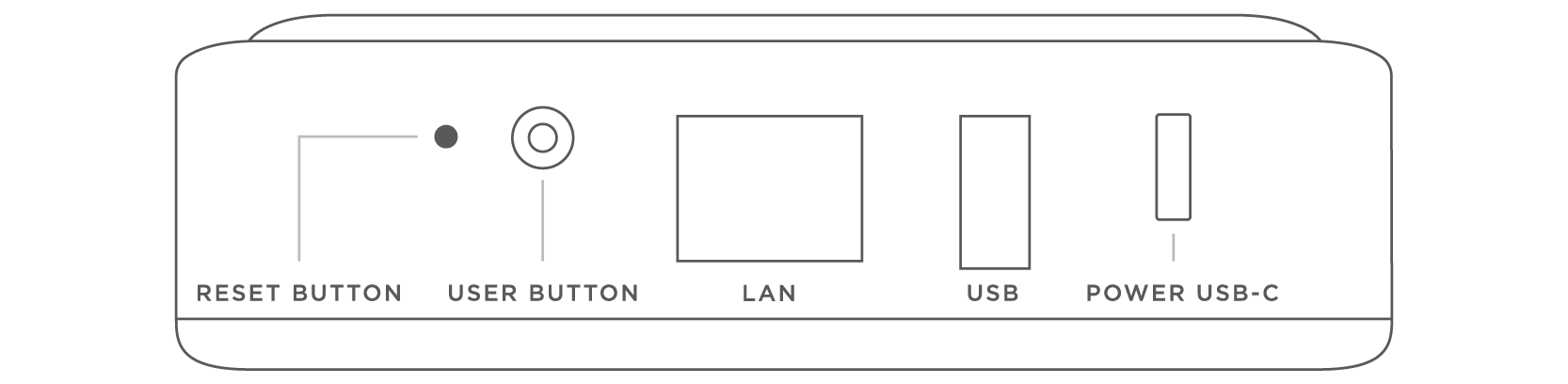
Please note that BeoLiving Intelligence generation 3 can be only powered by the *USB-C connector
User Led
- User LED: The circular LED located on top of the BLI is used to signalize the current state of the BLI, using different colours and ON-OFF pattern combinations. Colours could be Green, Red or Yellow and the patterns could be Solid, Flash and Quick Flash. For more information about different BLI LED states refer to Led States section.
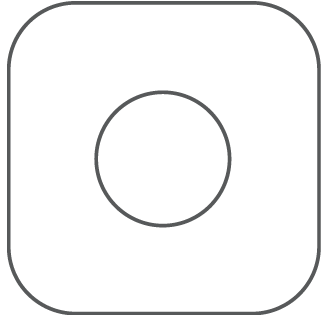
Led States
All the possible user LED states with their respective meaning are shown in the following table.
| Activity | LED state |
|---|---|
| Normal operation | Solid Green |
| Critical error | Red / Yellow flash |
| Firmware update | Red quick flash |
| Loading configuration | Green quick flash |
| Waiting for User confirmation | Green / Yellow quick flash |
| User confirmation acknowledge | Solid Yellow |
| Boot | Solid Red |